Working with digital video
Peter Westenberg, October 2007
Working with digital video is part of many artistic disciplines. Besides single screen narratives, video productions can range from animation, multiple screen installation to interactive work. Still, many aspects of digital video can be traced back to the history of film. The interface of a timeline editing software such as Cinelerra [1] shows a multitrack timeline, a viewing monitor, a bin for clips; echoing the setup of a flatbed table for editing celluloid.
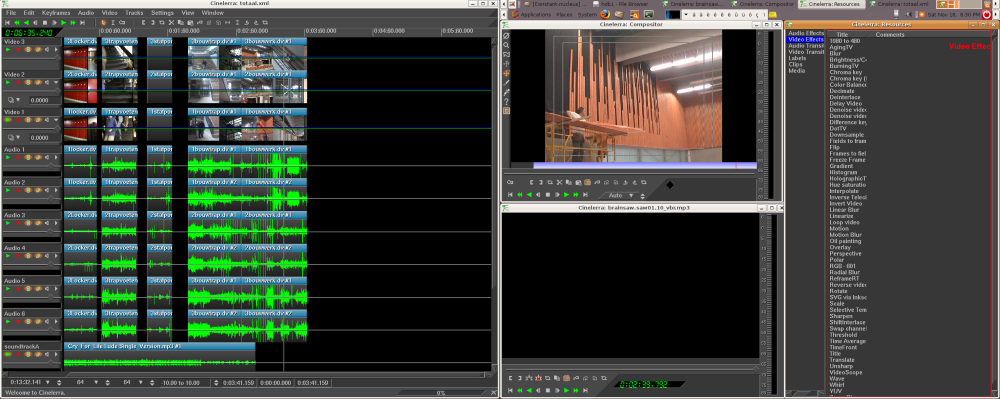
A dual head set up Cinelerra work station
The physical materiality of film and video are fundamentaly different: celluloid versus pixels, chemicals versus algorhytms, but the relationship between film and video has mutually matured. As outlined by Matt Hanson [1b], video expands cinematographic traditions in new directions, filmmakers can benefit from digitisation by reclaiming the central position of creativity in the film process, as pointed out by Samira Makhmalbaf. [1c]

An 'Old Delft Cinemonta' 16mm editing table in use at the Filmwerkplaats in Rotterdam
Digital video also roots in artistic practices of the sixties and seventies. [1a] Artists started using video to capture temporary performances (Joan Jonas [2], Vito Acconci [3]), they integrated video monitors in installations (Nam June Paik [4]), experimented with filters and mixing in video paintings (Peter Campus [5]). Compared to film cameras, video cameras had a strong feature: it became possible connect a monitor and view directly what the camera recorded. Today, artists can use softwares such as Lives [5], Jahshaka [6], Zone Minder [7] or Pure Data [8]and Linux distributions aimed at audio and visual creation such as Dyne:bolic[9] Apodio [10] and Ubuntu Studio [11]to further explore the possibilities of real time video, multiple camera input and live interaction.
When integrating programming into the work process, videomakers can use the computer's calculating characteristics to its fullest potential. Scripts, written in programming languages such as Perl [12]or Python [13], combine functionalities of different software-programmes into automated processes. They can be used to generate (abstract) imagery, to carry out repetitive actions, to place images into sequences. Combine for example the functionalities of 'Swiss army knive' ImageMagick [14] and the commandline options of Mplayer [15]with other small scripts to create a set of tools which enables a unique, made to measure, visual vocabulary.
During the past few decades, portability, affordability and improving technical quality popularised the usage of video. Many generations of standards saw the light, from Betamax [16], Video 2000 [17] to VHS [18]. Stand alone solutions such as the now obsolete 'Casablanca' videosystem [19], and later Imovie and MovieMaker fulfilled the home cinematographers desire for easy editing solutions. Kdenlive [20]and Kino [21]fit in this tradition of user friendly tools allowing for quick drag and drop cuts and pastes. With PVR initiatives such as MythTV [22], television is entering the free desktop.
Since the late eighties journalists and activists armed themselves with lightweight material. With protagonists such as Paper Tiger TV [23], video activism matured rapidly. The birth of the internet provided suitable platforms for alternative media (Indymedia [24], Democracy now [25]) and the contemporary civil journalist publishes on videoblogs and video sharing websites. (Blib.tv [26])
Sampling of sounds and images has become common practice for artists and the web and P2P networks offer great opportunities for exchanging mediafiles.
Video platforms such as Miro [27]bring together video rss feeds from various hosts and websites. Media archives such as Archive.org [28]provide makers with good quality content which can be reworked and published under a permissive license (Free arts License [29], Creative Commons [30]). The advancing development of online editors (Movie Masher [31]) allows for the remixing of video without having to download heavy files.
Many videomakers work with material which is being produced by others; starting a project with clips of various different digital formats is common practice. Encoding softwares such as FFmpeg [32] , Mencoder [33] and Transcode [34] enable video makers to transfer digital formats into others. Codecs [35] are small softwares to Code / Decode, Compress / Decompress video. Many codecs are not free, and thus difficult to manage in a free software environment. Free codecs (Ogg vorbis, Theora [36]) on the other hand can be read on all platforms using popular mediaplayers such as VLC [37]. Streaming content can be embedded in webpages using the Cortado Java applet [38], guaranteeing playback in browsers such as Firefox without having to install additional plug ins. Choosing free video does not mean that others cannot see your work, on the contrary.
When you start working with free software as a videomaker, it is likely that you need to invest some time and energy in understanding certain basics of the video production process. Sometimes this might mean you have to look for alternative workflows, to dive 'under the hood' of a digital tool, or reconfigure an existing solution to suit your needs. Investigating the tools you use as a video maker is an important part of the job, it can help gain insights, it can be an inspiration to explore new ways of working and imagemaking.
Notes
[1] Cinelerra : http://cinelerra.org
[1b]End of Celluloid : http://www.endofcelluloid.com
[1c] At the occassion of the inclusion of her film Blackboards in the festival of Cannes, Samira Makhmalbaf gave this talk on 10 May, 2000 : The Digital Revolution and The Future of Cinema : http://www.library.cornell.edu/colldev/mideast/makhms.htm
[1a]History of Video art : http://en.wikipedia.org/wiki/Video_art#History_of_video_art
[2] Wikipedia on Joan Jonas : http://en.wikipedia.org/wiki/Joan_Jonas
[3] Wikipedia on Vito Acconci : http://en.wikipedia.org/wiki/Vito_Acconci
Work from Acconci on Ubuweb : http://www.ubu.com/film/acconci.html
[4] Wikipedia on Nam June Paik : http://en.wikipedia.org/wiki/Nam_June_Paik
[5] Wikipedia on Peter Campus : http://en.wikipedia.org/wiki/Peter_Campus
[5] LiVES : http://lives.sf.net
[6] Jahshaka : http://www.jahshaka.org
[7] Zone Minder : http://www.zoneminder.com
[8] PureData : http://puredata.info
[9] Dynebolic : http://dyne.org
[10] Apodio : http://www.apo33.org/apodio/doku.php
[11] Ubuntu Studio : http://ubuntustudio.org
[12] Perl : http://www.perl.org
[13] Python : http://www.python.org
[14] ImageMagick : http://www.imagemagick.org/script/index.php
[15] MPlayer : http://www.mplayerhq.hu/design7/news.html
[16] Betamax : http://en.wikipedia.org/wiki/Betamax , http://www.sony.net/Fun/SH/1-13/h5.html
[17] Video 2000 : http://en.wikipedia.org/wiki/Video_2000
[18] VHS: http://en.wikipedia.org/wiki/VHS
[19] Casablanca : http://www.macrovideo.co.za/video_editing_systems.html
[20] Kdenlive : http://www.kdenlive.org
[21] Kino : http://www.kinodv.org
[22] MythTV : http://www.mythtv.org
[23] Paper Tiger Television : http://papertiger.org
[24]Indy Media : http://www.indymedia.org/en/index.shtml
[25] Democracy Now : http://www.democracynow.org
[26] Blib.tv : http://blip.tv
[27] Miro : http://getmiro.com
[28] Archive.org : http://www.archive.org
[29] Free Arts License : http://artlibre.org/licence/lal/en
[30] Creative Commons : http://creativecommons.org
[31] Movie Masher : http://www.moviemasher.com
[32] FFMPEG : http://sourceforge.net/projects/ffmpeg
[33] Mplayer : http://www.mplayerhq.hu/design7/news.html
[34] Transcode : http://www.transcoding.org/cgi-bin/transcode
[35] Codecs : http://en.wikipedia.org/wiki/Codec
[36] Ogg + Theora : http://www.theora.org
[37] VLC : http://www.videolan.org/vlc
[37] Cortado : http://www.flumotion.net/cortado
Images
[1] A screenshot of a dual head set up Cinelerra work station. Info on this topic and related subjects can be found on Open Source Video. http://osvideo.constantvzw.org
Image by author (Attribution-Non-Commercial-Share Alike 2.0 Generic)
http://creativecommons.org/licenses/by-nc-sa/2.0/deed.en_GB
[2] This image shows an 'Old Delft Cinemonta' 16mm editing table in use at the Filmwerkplaats in Rotterdam, one of the few places in Europe where artists can work with celluloid. The WORM.filmwerkplaats is an open studio in which you are allowed to work independently. Filmmakers and artists are free to use our equipment to be able to shoot, edit and complete an entire film at minimum cost. We can also act as a producer for film projects and assist in the production and completion of the films themselves.
Image by Esther Urlus (Attribution-Non-Commercial-Share Alike 2.0 Generic)
http://creativecommons.org/licenses/by-nc-sa/2.0/deed.en_GB



