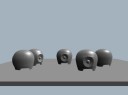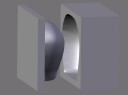creating a 3D model for the casing
input - November 21st, 2007 - Marloes de Valk - No CommentsWe decided to try out 3D milling for creating a case to house our electronics. The plan is to create a mold and cast 8 to 10 cases using a semi-flexible resin. The work flow would be: 1. create a 3D model of the mold 2. import this 3d model into the software that controls the CNC milling machine 3. mill the mold 4. cast the shapes. The Waag Society is hosting the Fablab from the end of August until the end of November 2007, so we were very lucky!
We had no previous experience with any of the steps mentioned before, but bravely set out to do the task. We started out using Wings3D but soon switched to Blender to model the shape. While learning how Blender was working, we quickly realized this was not the way to go. Blender works very differently from CAD/CAM softwares, which are meant for this type of work. Blender has no “real-world measurements” but measures everything in Blender units. It requires you to work in a low resolution and do a sub-surf modifier later to smooth an object, etc. etc. It is not suitable for this task. Running out of time, we got help from Bas Withagen, who created a 3D model in Rhino3D for us. We are still looking for an open source equivalent for this task. We will proceed with milling the model tomorrow.